As you are well known guys that share buttons are much important for any blogger who want to be successful because via this your site will surely spread in social media platforms. That's so good for SEO and also for your Serp in Google.
How To Add Sharing Button In Blogger?
- Log In To Blogger Blog.
- Now Go To Template And Edit HTML.
- Now Search For ]]></b:skin>
- And Paste Below Code Just Below.
.article-share-masyadi{width:100%;height:43px;margin-bottom:10px} .article-share-fb-cont,.article-share-other-cont{float:left;width:138px;width:114px;padding:0 7px;height:inherit} .article-share-tw-cont,.article-share-other-cont,.article-share-like-cont{float:left;width:114px;height:inherit;padding:0 7px;border-left:solid 1px #d8d8d8} .article-share-fb-cont,.article-share-other-cont{float:left;width:138px;width:114px;padding:0 7px;height:inherit} .article-share-fb,.article-share-tw,.article-share-gp,.article-share-li,.article-share-pi{float:left;display:block;background:url('https://blogger.googleusercontent.com/img/b/R29vZ2xl/AVvXsEjJwXBJ-6FtWlQ8YW_Ngk66Skr4hjYR1hPsWvA7AIJ2SXUbOC8aWZepsWtc1aHoRrt4P10aKtDoGPK-msgzvsGgK3C4fLtL2R2uPIkQ8eB1EySFpr0ty0PiYtw12t2MRb0qIb5fpfszm6c/s1600/share.png') no-repeat;width:42px;height:41px;margin-right:3px} .article-share-fb-label{color:#2d609b} .article-share-fb-label,.article-share-tw-label,.article-share-gp-label{float:left;width:58px;height:inherit;font-size:12px;font-family:'Open Sans Bold',Arial,sans-serif;line-height:14px;margin:5px 0 0 4px} .article-share-tw{background-position:0 -43px} .article-share-tw-label{color:#00c3f3} .article-share-gp{background-position:0 -86px} .article-share-gp-label{color:#f00}Now Search For < data: post.body / >
And Paste Below Code Just Above It.
<div class='article-share-masyadi'> <div class='article-share-fb-cont'> <a class='article-share-fb' expr:href='"http://www.facebook.com/sharer.php?u=" + data:post.url + "&title=" + data:post.title' rel='nofollow' target='_blank'></a> <a class='article-share-fb-label' expr:href='"http://www.facebook.com/sharer.php?u=" + data:post.url + "&title=" + data:post.title' rel='nofollow' target='_blank'> Share on Facebook</a> </div> <div class='article-share-tw-cont'> <a class='article-share-tw' expr:data-text='data:post.title' expr:data-url='data:post.url' href='http://twitter.com/share' rel='nofollow' target='_blank'></a> <a class='article-share-tw-label' expr:data-text='data:post.title' expr:data-url='data:post.url' href='http://twitter.com/share' rel='nofollow' target='_blank'>Share on Twitter</a> </div> <div class='article-share-other-cont'> <a class='article-share-gp' expr:href='"https://plus.google.com/share?url=" + data:post.url' rel='nofollow' target='_blank'></a> <a class='article-share-gp-label' expr:href='"https://plus.google.com/share?url=" + data:post.url' rel='nofollow' target='_blank'>Share on Google+</a> </div> </div>Now All Done Save The Template And Enjoy.
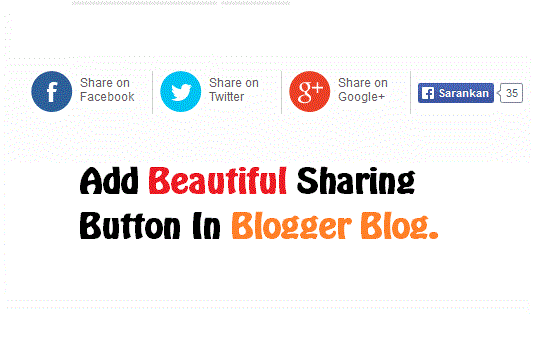
No comments:
Post a Comment